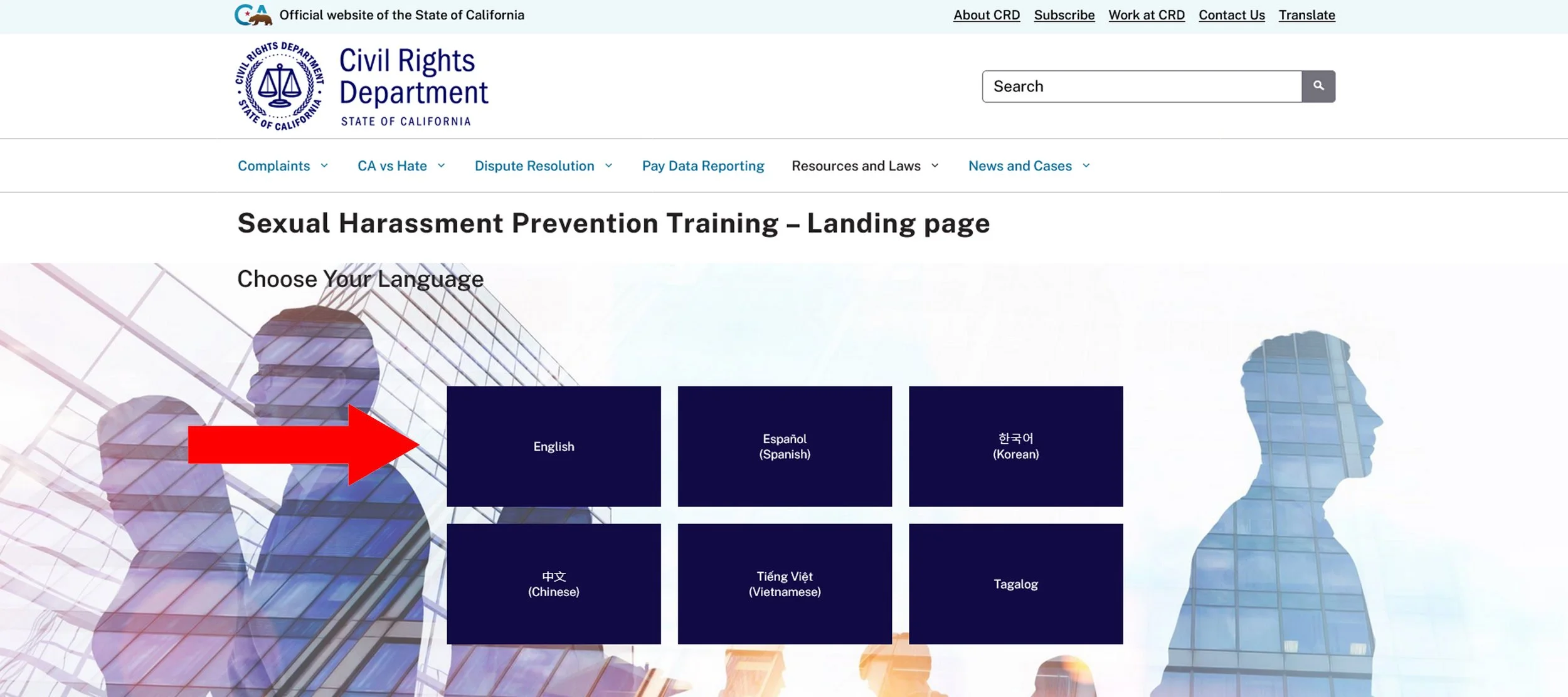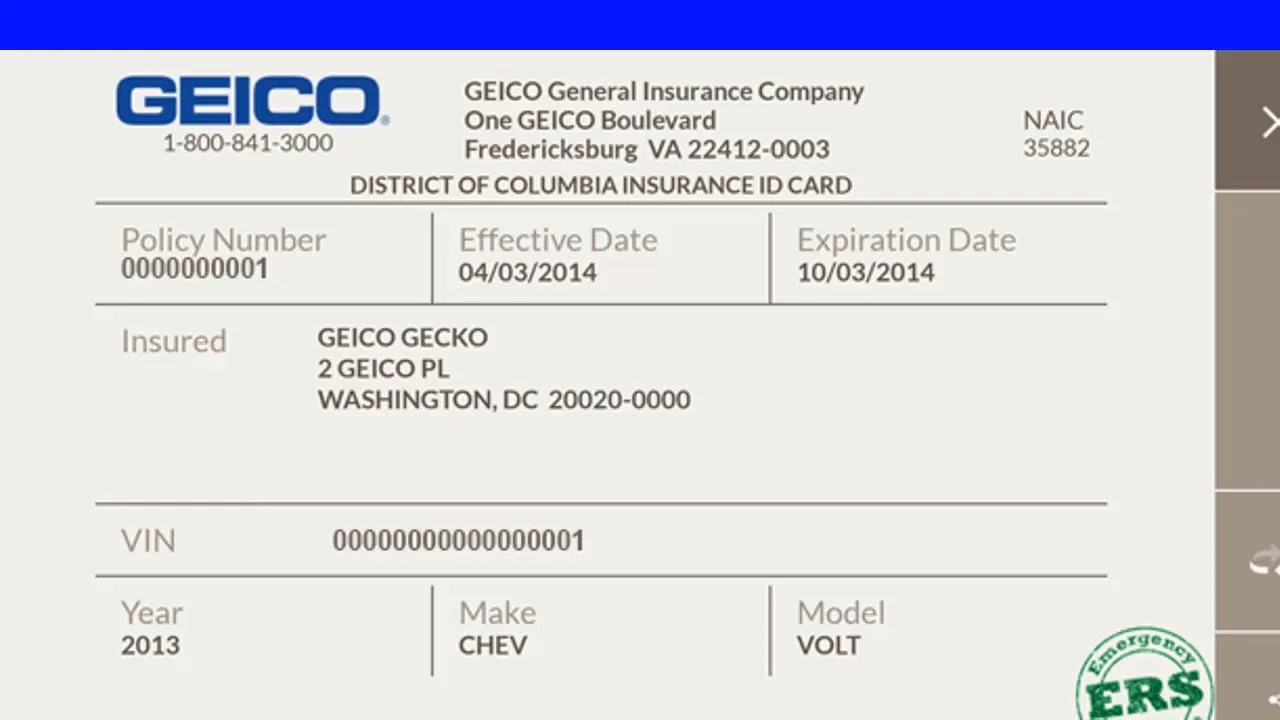Please review the following instructions and videos before proceeding to fill out a form.
Onboarding Process
The onboarding process happens in four steps:
The provider submits the required documentation and fills out the form.
The provider receives an email from SignNow with the completed list of documents to sign.
RitzFMS verifies that all documentation is correct and that the provider is legally allowed to work in the US.
RitzFMS will either run a background check, or, if a livescan is required, send the livescan documentation provided to the California Department of Developmental Services.
The California Department of Developmental Services reviews the livescan application and will either approve it or require additional information. Please note that approval times may vary and that RitzFMS has no control over approval times.
Once the background check or livescan application has cleared, then the provider is fully onboarded!
Prerequisites
You will need all of the below documents, materials, and information to submit your application. Please note that submitting expired or incorrect documents will result in your application being delayed. The list of items below are all required, and we cannot onboard you without them.
You will need:
CPR/First Aid Certification
SHT Certification
Banking Information
I-9 Documentation
You might need:
Driving Record, Driver’s License, Proof of Insurance, and Vehicle Registration
BCIA 8016
Please see instructions below for details. You will not be able to submit your onboarding application without the above documentation. If you have any questions, please email onboarding@ritzfms.com.
Certifications
These are certifications that are required for all providers.
CPR/First Aid Certification
You can find classes either in person or online from vendors such as the American Red Cross. Class and certification examples have been provided below.
Sexual Harassment Prevention Training Certification
Please navigate to https://www.dfeh.ca.gov/shpt/. Then:
Read the first page carefully and click ‘Continue’.
2. Then, select your language.
3. Select the ‘Nonsupervisory’ option.
4. Click the play button and begin. When completed, download the certificate.
Certification Example:
Banking Information
Please have the following on hand before proceeding to fill out the onboarding form. This information is required so that we can use direct deposit to remit payment to you in a timely manner. Please note that we do not issue physical paper checks. Payment must be remitted in the form of ACH. Please also be extra careful when entering in your routing number and account number. We are not responsible for payments being sent to the incorrect account if we are given the incorrect routing number and account number.
Routing Number
Account Number
Banking Institution
Account Type
Legal Information
This information is required by law to determine employment eligibility within the United States. This information is used to fill out the I-9 (Employment Eligibility Verification) form, which can be found here. https://www.uscis.gov/sites/default/files/document/forms/i-9.pdf
On page 2 of the I-9, you’ll notice that there are documents that are required to be submitted as well. You will need either one item from List A or one item each from List B and List C. You can find examples of acceptable documents here.
If you are a:
Lawful Permanent Resident
You will need to provide a Permanent Resident Card. This qualifies as an item from List A and you will not need to provide a duplicate item from List A.
An Alien Authorized to Work
You will need to provide an Employment Verification Card alongside the required I-9 documents.
Please see here for list of acceptable documents and examples. https://www.uscis.gov/i-9-central/form-i-9-acceptable-documents
Conditional Prerequisites
The prerequisites below are only required under certain conditions. Please read the following carefully to determine if the items below are required. Your application will be delayed if the documents below are required but not submitted.
DMV Records
The documents below are required if you will be providing transportation for your client.
Driving Record
Create an account on the California DMV site here: https://www.dmv.ca.gov/wasapp/dr/dlrecordrequest.do
Navigate to the ‘Online Services’ tab
3. Scroll down and select ‘Driver’s Record’
4. Select the ‘Start Driver’s Record Request’ button and pay special attention to the instructions, particularly step 1.
5. Check the box and press ‘Continue’
6. Press ‘Continue’
8. Press ‘Add to Cart’.
9. Choose Payment Method and check out. Then, save your driving record as a PDF.
Vehicle Registration
Please have a copy of your Vehicle Registration on hand. See below for example.
Proof of Insurance
Please provide proof of insurance in the form of an insurance card. See below for example. Please note that your insurance card must have your full name. Insurance cards without your full name will not be accepted. Please note that the vehicle on your insurance card and on your registration must be the same. We will not accept a registration for a Honda but an insurance card for a Toyota, for instance.
Driver’s License
Please provide a Driver’s License. Please note that a Driver’s License qualifies as an item from List B on the I-9. If you are providing a Driver’s License, you will not need to provide a duplicate item from List B. See below for example.
Livescan
If you are providing personal care to your client, or are working under service codes 310, 311, or 320, you will be required to undergo a livescan at a California Livescan location.
This will be required instead of a background check. Please take the BCIA 8016 form here and bring it to a California livescan location to get fingerprinted. Ensure that the Livescan location fills out the ATI Number field on the BCIA 8016. It will be on the bottom of the paper.
Capture a clear image of the entire BICA 8016 form.
Criminal Records
If you have a criminal record, please first view the DS 228 form, particularly the section below. The date in the first bullet point will be required.
FORM START PART 1:
FORM START PART 2:
FORM CLIENT SECTION:
BANKING SECTION:
I-9 SECTION:
STATE AND FEDERAL WITHHOLDING:
LIVESCAN SECTION:
CRIMINAL RECORD:
WHY CAN’T I SUBMIT MY FORM?:
SIGN AND SUBMIT DOCUMENTS:
You have reached the end of our instructional videos, please click the button below to fill out a form!